How to Register
ACVA Summer Registration
Students with Accommodations:
If a student receives Special Education services, the IEP team should meet to discuss the student's placement in the ACVA program to ensure that accommodations can be met.
What is the Aiken County Virtual Academy?
The Aiken County Virtual Academy, or ACVA, offers an avenue for students in Aiken County to enroll in one or two online classes concurrently with their regular school schedule. ACVA courses are asynchronous, meaning there are no mandatory live sessions and students can manage their time according to their convenience. However, this flexibility doesn't remove the need for students to be disciplined; there are still deadlines and obligations that must be met in these additional online courses provided by ACVA, so students need to set aside regular times throughout the week for coursework completion.
How much time do I need to set aside to complete an ACVA course?
If you wish to take an ACVA or VirtualSC course, you may need to dedicate several hours a day, depending on the course, to make sure you can keep up with the pacing and complete the course on time. Students are not permitted to take more than 2 courses per semester through the ACVA and VirtualSC programs.
How To Register:
Students considering taking a supplemental virtual class should first make an appointment with their counselor during the registration window (see flyer below) to discuss options, graduation progress, and other considerations. Students will complete a Virtual Course Request Form, get it signed by parents, and submit it back to the counselor. The counselor will register you for the course once the Virtual Course Request Form is signed and returned.
In summary, students will:
Make an appointment with your counselor to discuss virtual course options.
Complete the Virtual Course Request Form.
Return the signed Virtual Course Request form to your counselor. Upon approval, your counselor will register you for the course.
IMPORTANT: As soon as you are registered for a course, please create an account at www.virtualsc.org if you have not already done so. Failure to create an account in Genius will result in you not being placed in the course after the registration period. If you already have an account, do not create another one. If you need help logging in, please see your counselor, or Email Dustin Fowler or Email Sandra Zeller.